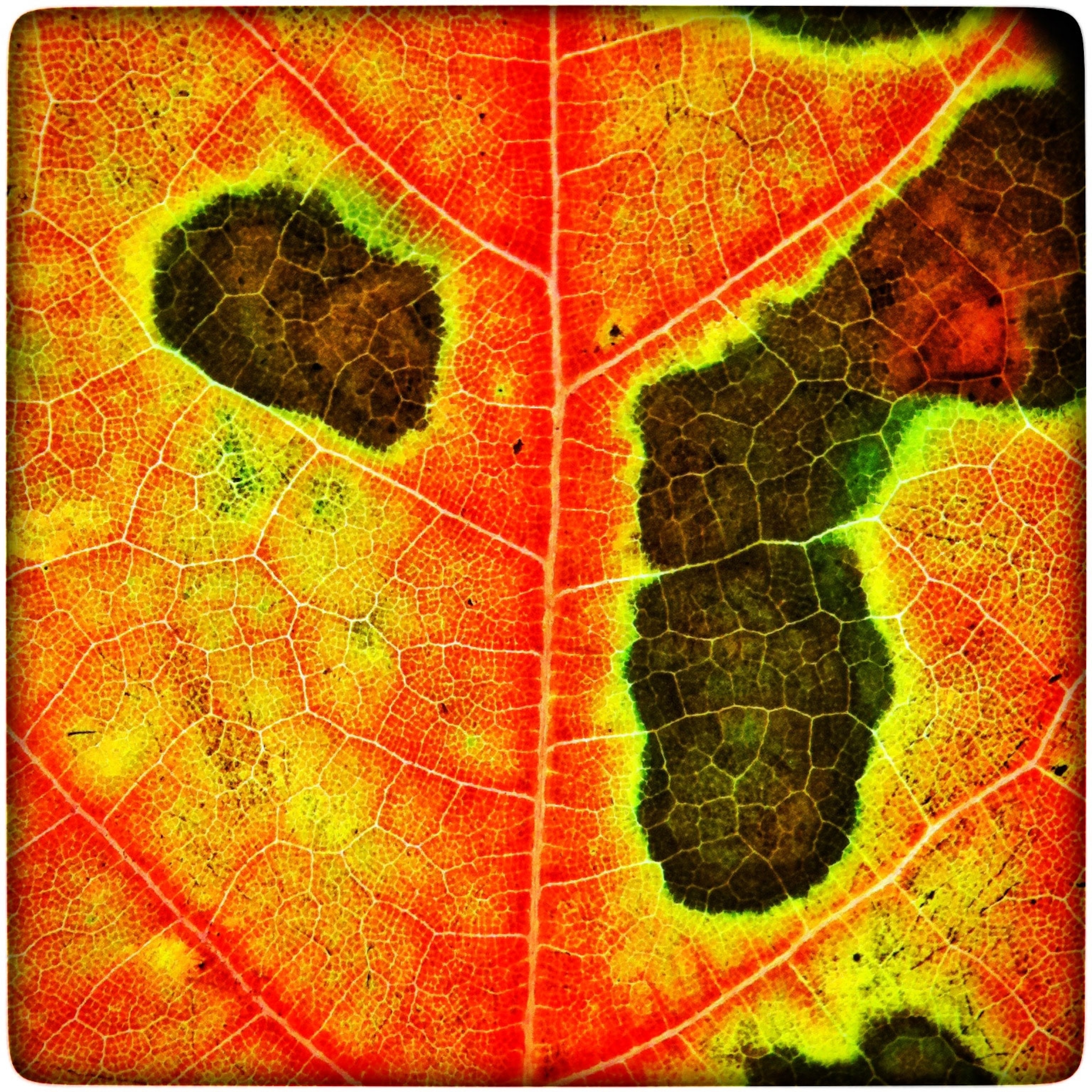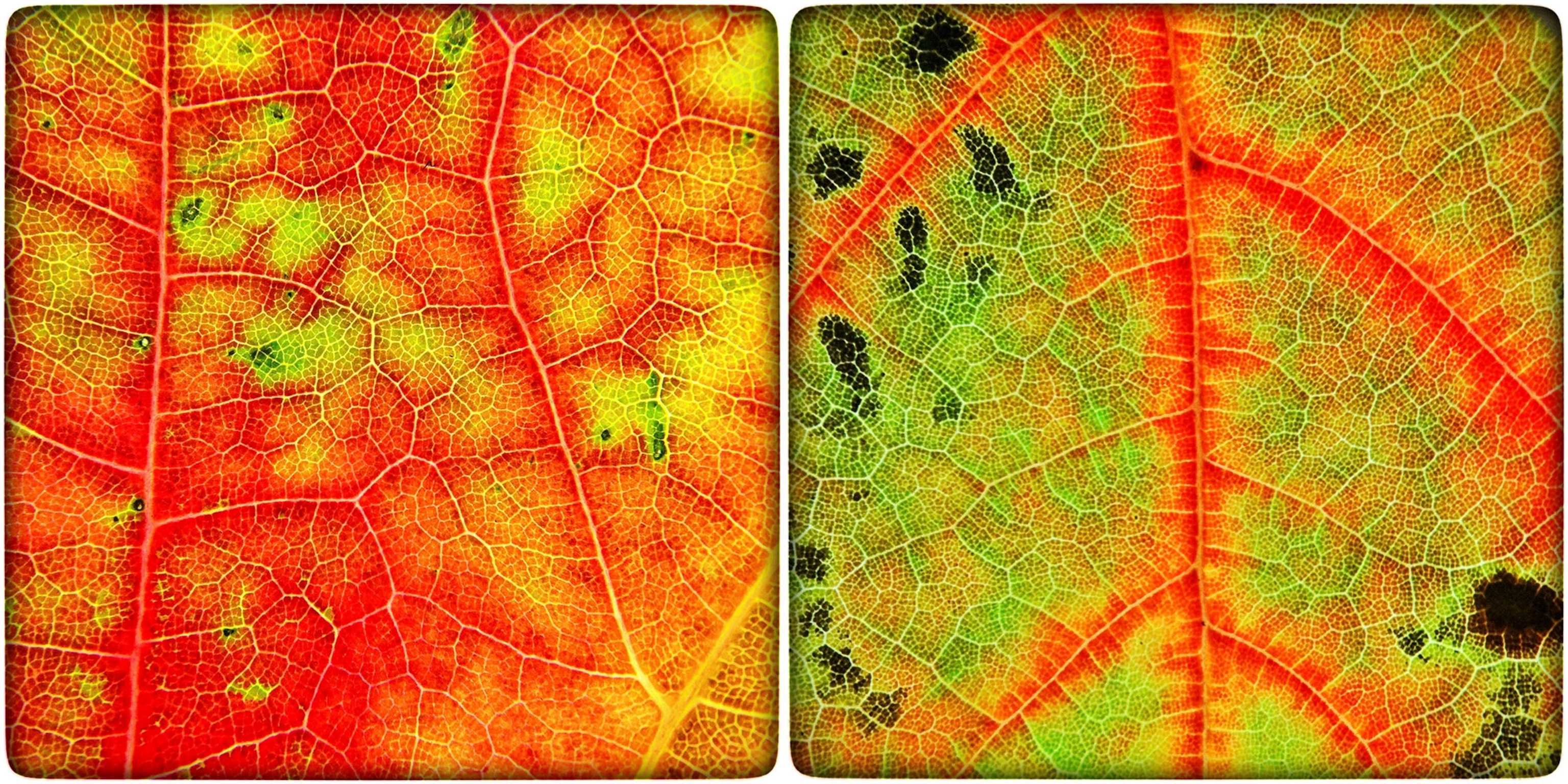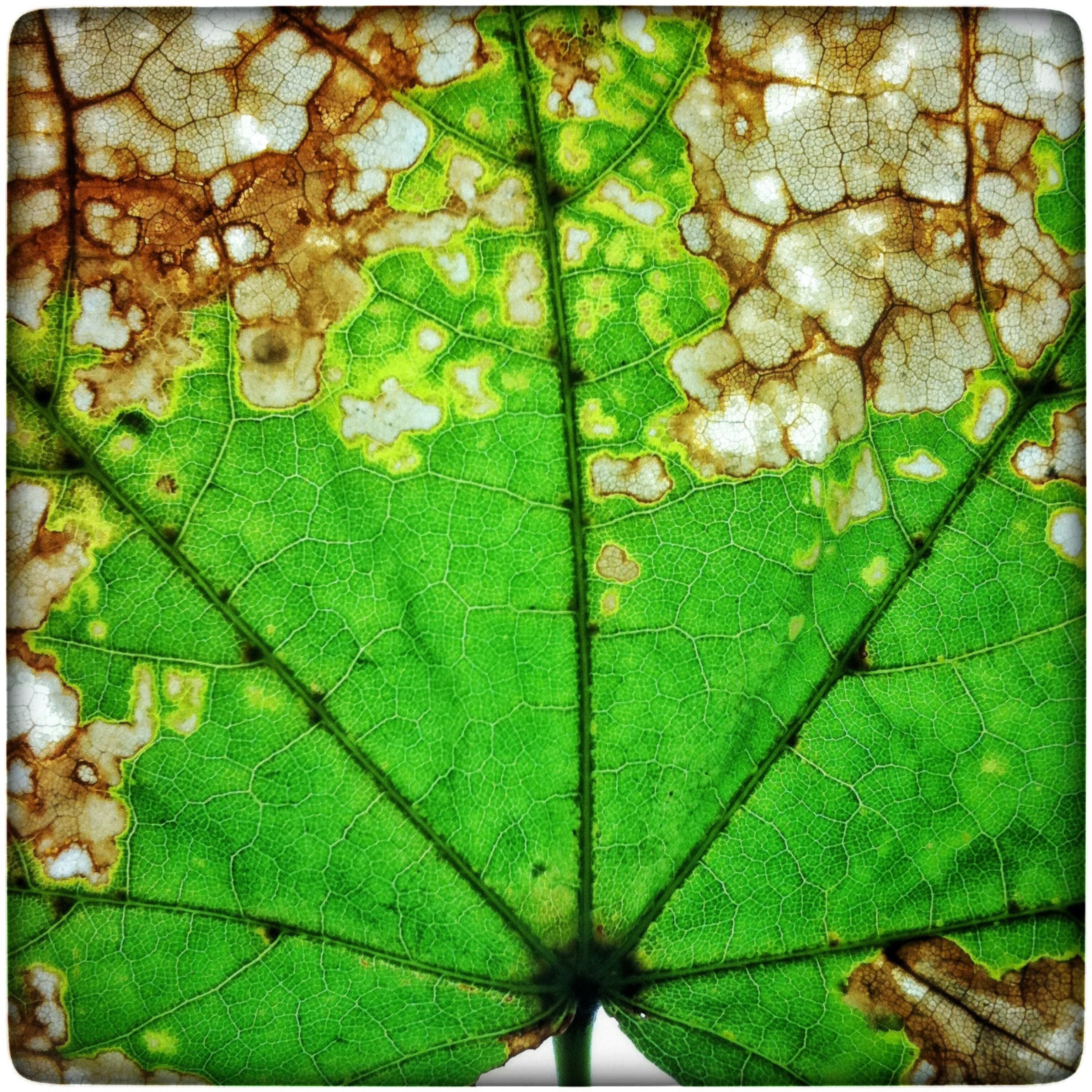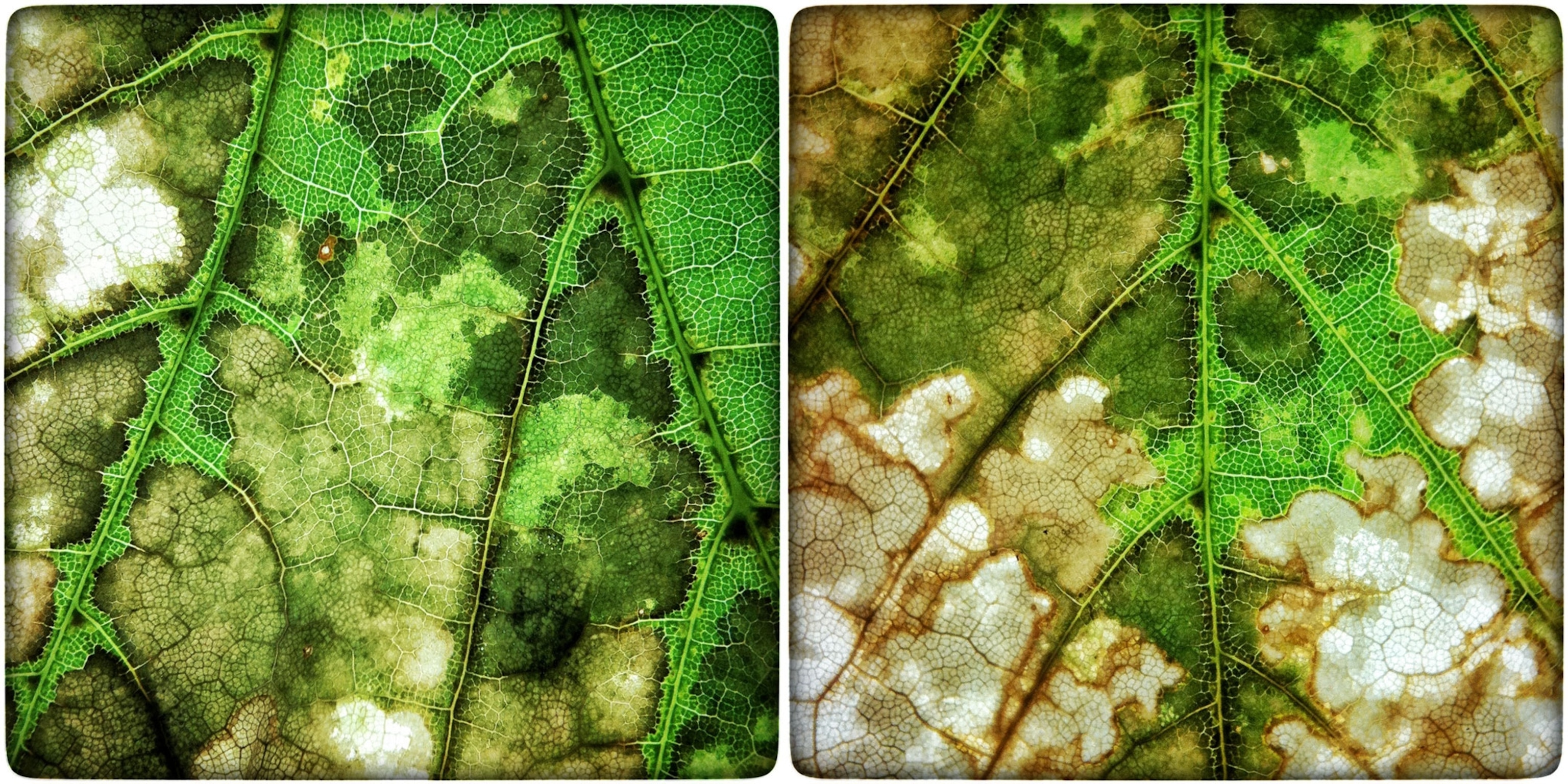Exploring Fall Colors With Your iPhone
With fall colors peaking, our deputy director of photography offers tips for capturing the glory with your phone’s camera.
Nature, hiking, fall colors, and photography all seem to go hand-in-hand. But the photography part can become too much burden if you try to carry your entire kit on a long hike. That's why I rely on my phone’s camera to do most of my photography when I'm out on a recreational hike. In fact, I revel in the challenge of trying to make my iPhone do what my professional cameras can do.
Given the number of apps available, it seems our imaginations are the biggest limiting factor to creating stunning images. In next few images, you'll find a few tips, tricks, and Apps that I use to get the most out of my iPhone.
To begin, my favorite App for toning images is Snapseed. In fact, while the images in this gallery were shot on various models of iPhones, all were processed with Snapseed.
And be patient. It’s no coincidence that the best photographers are the most experienced, but that expertise has more to do time spent really seeing. More pixels, fancy software, or cutting edge apps are no replacement for a set of eyes that can really see, and that kind of sight comes with practice. Trial and error. Shooting a lot of images.
For more fall foliage pictures, you can check out Ken Geiger on Instagram.